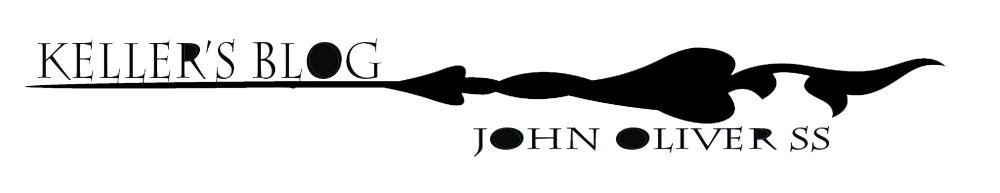(see below for Photoshop tools)
Name as Art- using layers
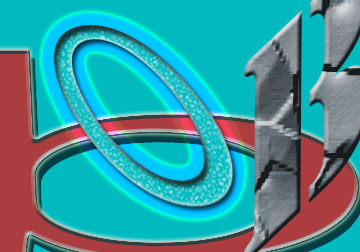
As the title states, this is about using layers.
Step 1: Pour in a colour into the first layer
Step 2: Create one layer for each letter in you name (max 6 letters). Press the text tool. click it into the picture plane, then type the letter. Remember you have to click on the layer you want the letter to go on.
Step 3: Now it is time to transform each letter into a composition that is interesting. Scale. colour, opacity, shadow, glow etc. It’s up to you.
Please fill up all the space! And make it look interesting- use different effects and tools for each letter- remember this LEARNING!!!


Here is a detailed guide to the-Basics Tools in Photoshop. Please read it!!!
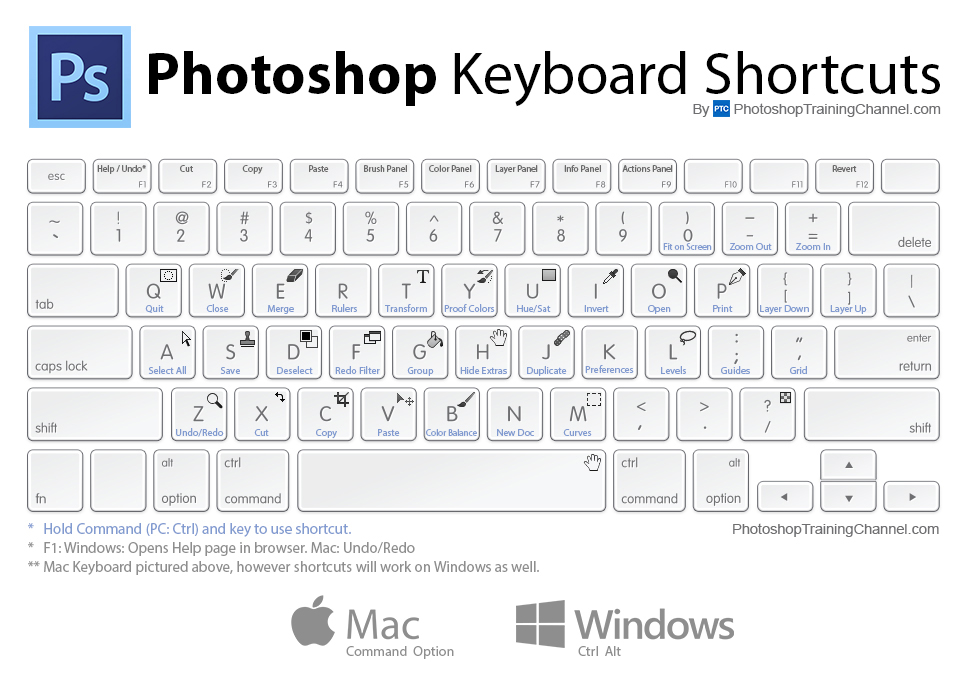
Image source https://photoshoptrainingchannel.com/photoshop-keyboard-shortcuts/
If you want to see ALL the Hot Keys, or Short cuts Please CLICK HERE