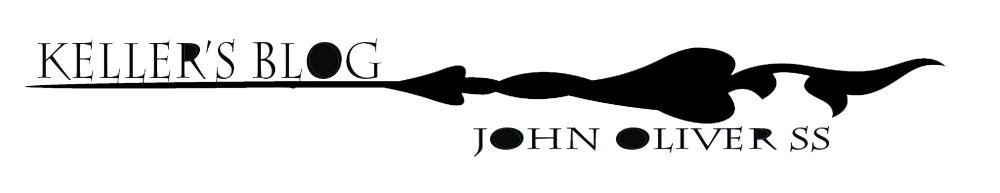GrADe EighT’s wITh At·ti·Tude
/ˈadəˌto͞od/
Basically, I want a self-portrait as an energetic G8, ready to take on the world and let nothing hold you back!
Answer the following and submit it on teams:
What upsets you? what drives you crazy? What excites you? What makes you cry? rage? or laugh?
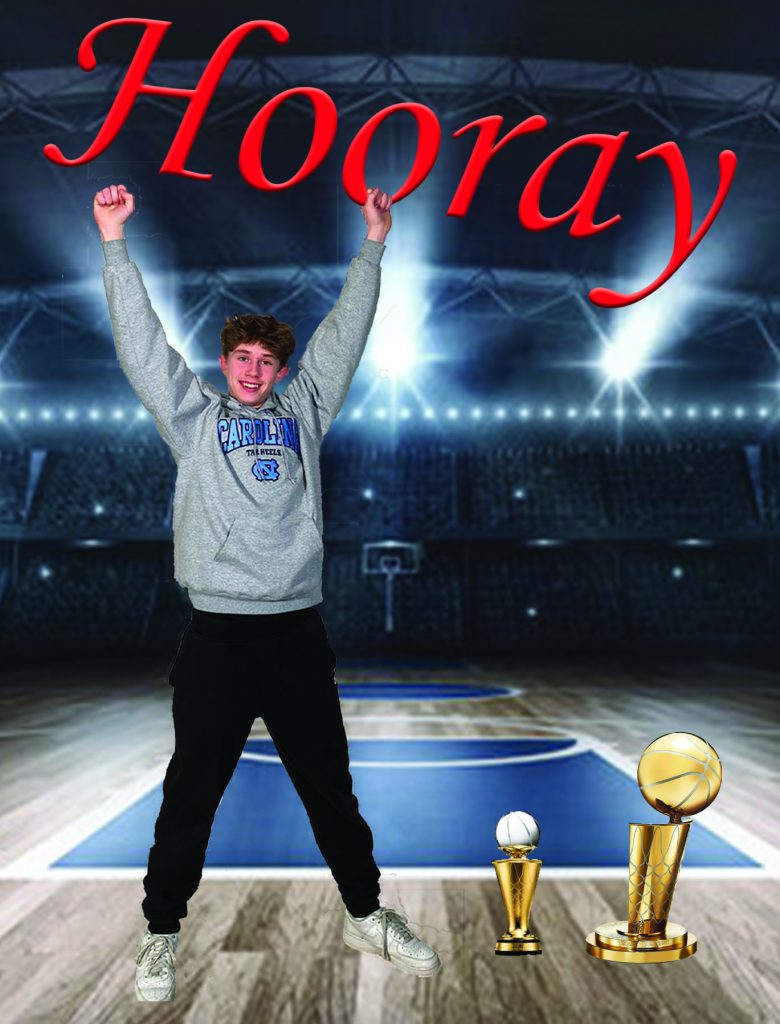
By Reece
I am wanting exaggerated emotions!
Now that you have learned the basic tools of Photoshop, I want you to pull out your Cell, Arrange some lights (don’t worry, I’ll teach you how to set them up), and pose in an interesting & dynamic pose (your partner will take the pictures based on your Ideas). Please, take a bunch of photos. From there you will email the best photos to your VSB account, Create a New Folder in your MA folder called Attitude, and save your pictures.
In this project, You are the Producer, Director, Model, and Graphic Designer
Things to think about:
The image:
If you want you can take your image anywhere you want. If you have a specific place you think will work for what you want to say through your work, that’s GREAT!
BUT TIME IS LIMITED SO GET IT DONE!!!
Alternatively, we can use Rm 301 to take pictures. One studio light to put Light on your face… this will make your image look more 3D.
Lights: Plug’em in, turn’em on, and move’em around until you like the way they make your model look… Once done, change places with your model and start vogueing!

Image source Facebook.com
The Pose:
Dynamic vs BORING… No Boring photos Please!
Limp limbs slumped in visual space seldom satisfy my sole… Action! Energy! I want Interesting Dynamic poses for this… our First actual Media Art project…

Image source idrawfashion.com
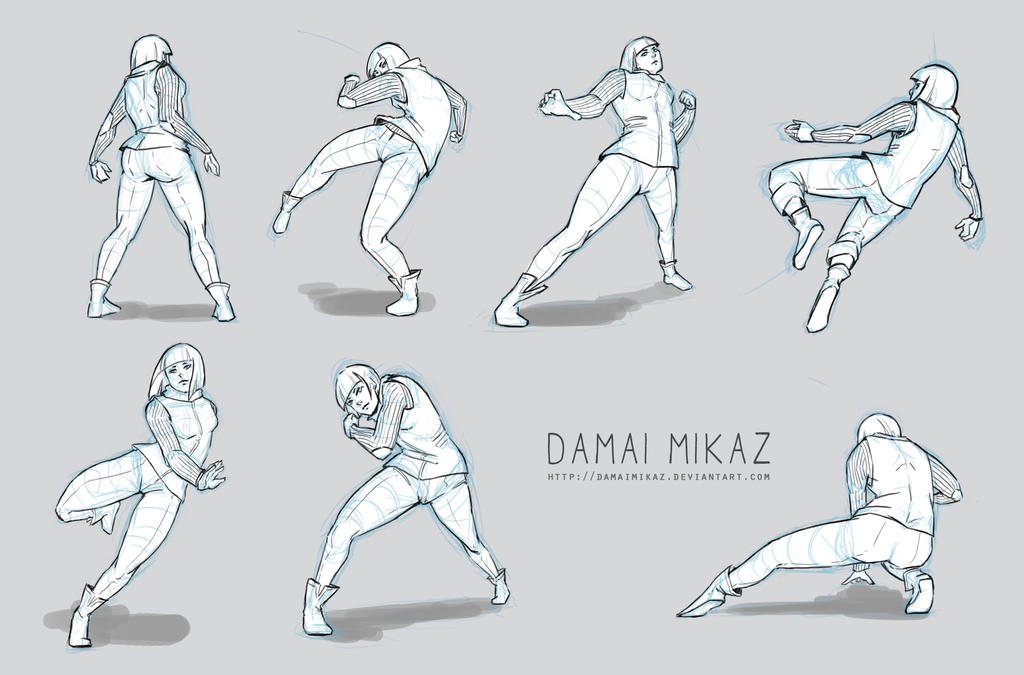
Image source damaimikaz.deviantart.com
You will need someone to take YOUR picture… You will have to communicate to them what YOU want. Words and sketches both help!
The Graphic Design:
Photo: Dynamic pose… PLEASE!!!
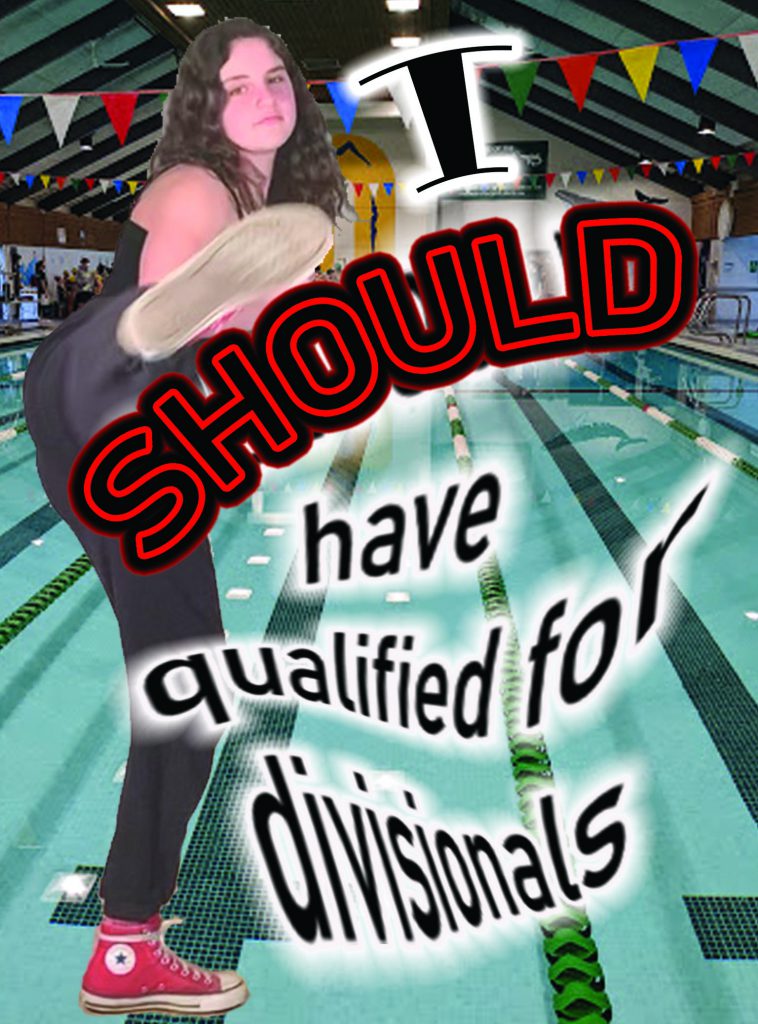
By Ava
Text: BE BOLD! Use the style menu in Photoshop to make the text interesting!!!
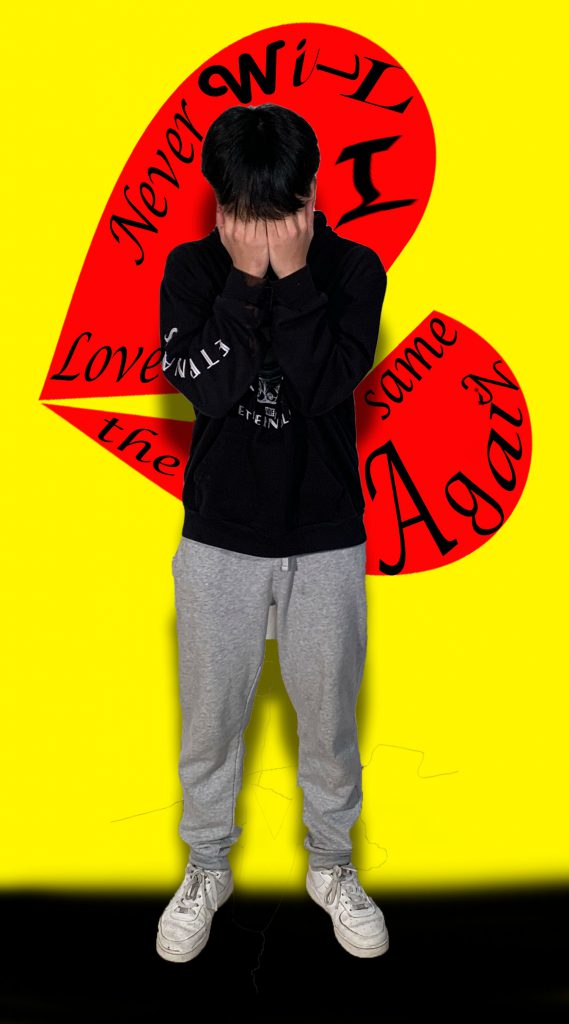
By Nice
Background:
What are you going to do with the Background? Add images, words, maps, and/or Colours? YES!!! Use Photoshop and show me what you learned in the first two projects!
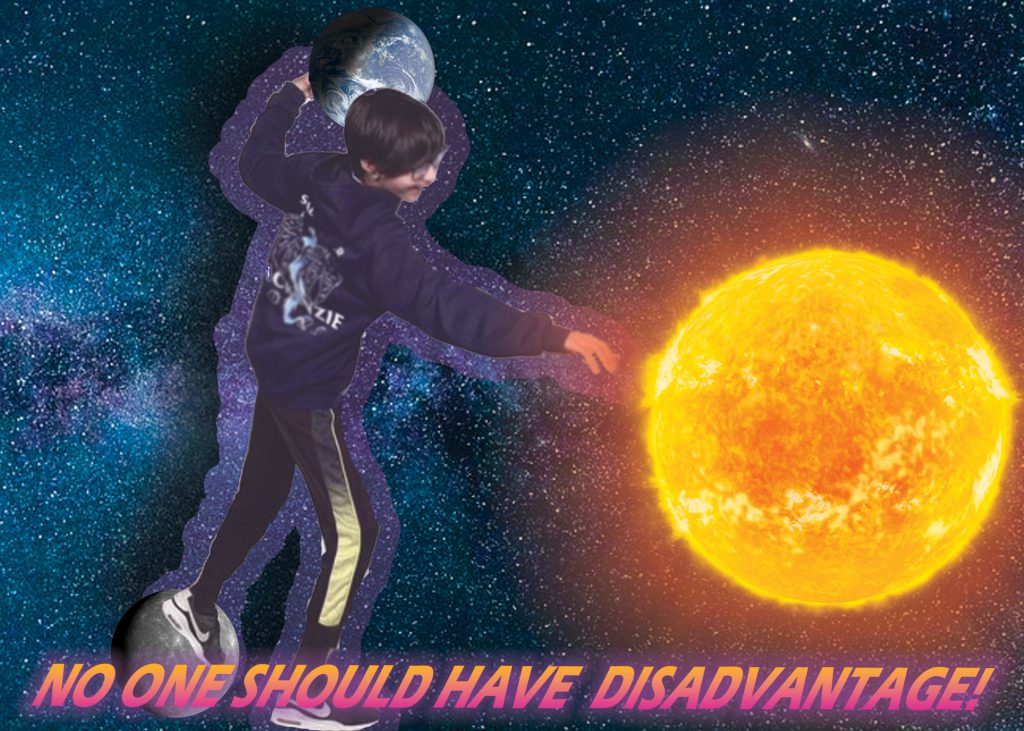
By Tyler
OK???
Getting the idea???
Let’s make sure!
Let’s play a game… (please be appropriate…)
What could these photos ‘say’?

Image source Adobestock.com
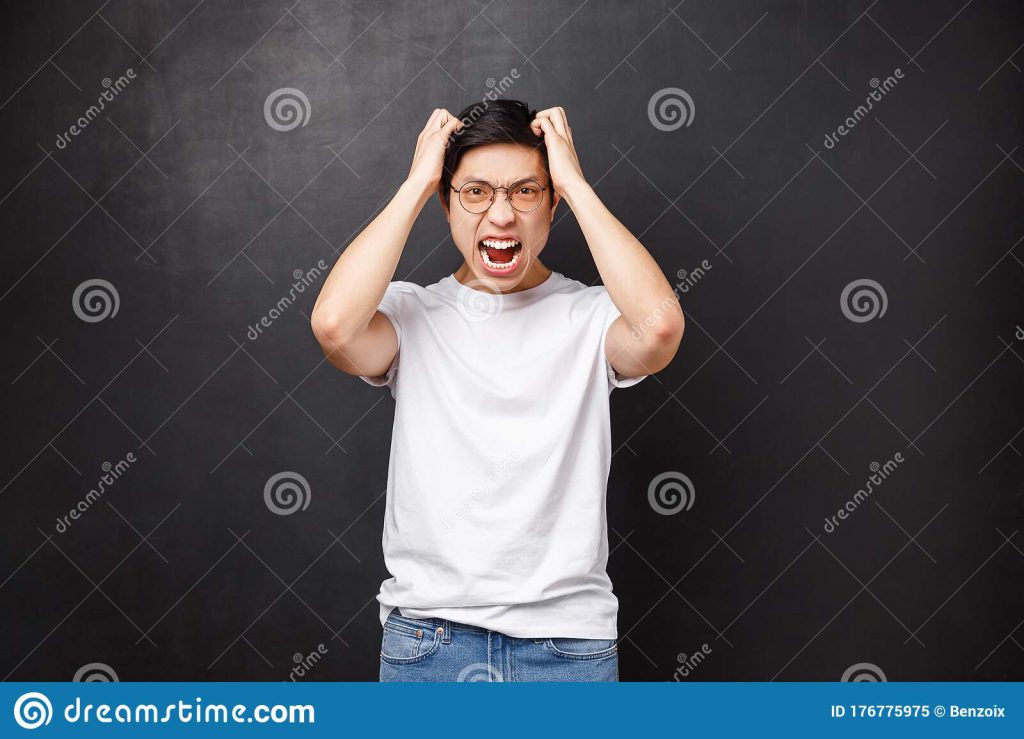
Image source dreamstime.com

Image source Istocphoto.com
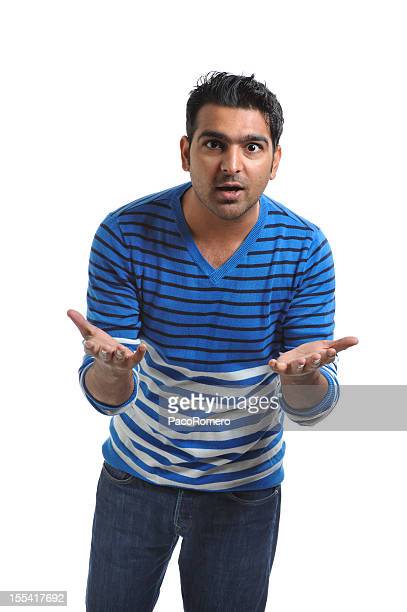
Image source Ghettyimages.com

Image source dreamtimes.com
Steps:
- Photoshop file:
- Size 5 x 7″
- 300 resolution
- CMYK
- To get started thinking about what you will do for this project, I want you to write a paragraph about what makes you _______ (fill in the adjective to meet your needs). (You will submit it on Teams).
- Then think about a body pose that can show your emotion.
- Draw a small picture 3×5′ that has the pose and some words to get your point across (Submit on Teams)
- I will mark it and give you some feedback. Once approved move on
- Take your pic’s
- Upload them to Teams (using your phone, log in to one drive and upload them)
- Upload them into Photoshop… and WORK!!!
- Submit your photoshopped image and the original Image on Teams.
- At this point, I may ask you to revise it!
- You will also need to submit a written paragraph about What you are trying to Say and OR Express through both the Phot and the Graphics
- Remember for your good copy: You can have graphics and can changes to the background, and to the model.