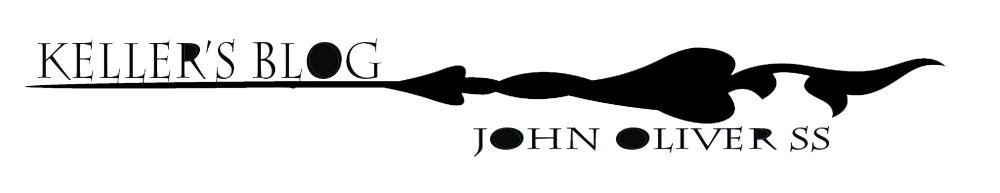Name as Art- using layers
(Before we start remember you need to get you form submitted!
This intro project is designed to teach you about layers in Photoshop:
*before we get started: go o your one dive, goto you MA folder you made last class, make a new folder called Intro to PS. This is where you will save your work.
Step 1: open a new file, 5 x 7” with the Resolution at 150. Use the RGB colour mode.
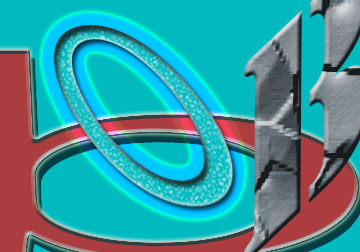
Step 2: Pour in a colour into the first layer
Step 3: Create one layer for each letter in you name (max 6 letters). Press the text tool. click it into the picture plane, then type the letter. Remember you have to click on the layer you want the letter to go on.
Step 4: Use various tools like transform, warp, opacity and the layer style to enhance each letter. Please, make the composition interesting through the use of Scale. opacity, shadow, and colour
Please fill up all the space! And make it look interesting- use different effects and tools for each letter- remember this LEARNING!!!

Things to try:
- use the whole picture plain (space)
- use lot’s of colours
- try over and under lapping your letters