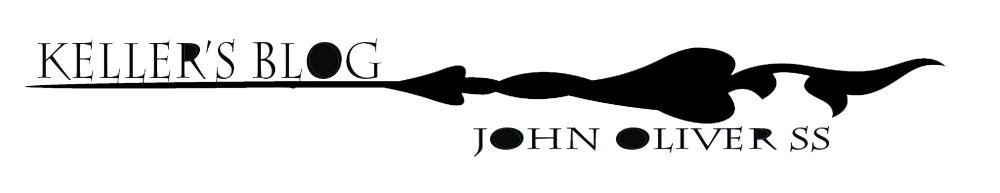Student Work:
I love this peice!!!
Audacity is a free sound editing program that has been around for a while. It’s been around for a while because its quite versatile and is easy to use.
*If you want it on your own computer the Download from HERE
Tutorials:
*Keyboard short cuts can be found HERE
*A list of sites can be found Here.
*** Here is a FREE online file converter site HERE
Instructor demo of Audacity tools. Opening, importing, saving, exporting etc.
OK, lets get into your first Audacity project!

image source: BourbonStreetShots.com
I want you to scourer the web for free sound file that you find interesting (*A list of sites can be found Here.). Then using what you have learnt in the teacher demo make a mash-up of sounds.
***THIS IS A THREE CLASS PROJECT***
Post to your blog when done with a written reflection of what you did, learnt and what interest you.
Criteria:
- You track should be at least 90 seconds
- I would like at least 6 different tracks. Mono, stereo is your choice, but with stereo, you can play with ‘panning’- shifting sounds from speaker to speaker.
- You should play with some of the effects, such as Echo, phase, amplify. Remember that I believe that the best way to learn something new is to play with it… so play with it!
- Think about continuity in that does your mashup/soundscape form a ‘unified thing’ or is it just made up of multiple parts?
- Think about textures, and layering. You can play around with each tracks volume, gain, Panning etc to make your mashup interesting.
- Think about variation– are you using ‘sampling’ from a wide variety of sources?
- Have Intent when making your mashup. are you intending to compose something whimsical, political, comical, commercial, experimental or ???
If you need a WAV. to MP3. converter use the one at http://media.io/
Here is my ‘Tester’ made from various free files online.
Who did this one???
Evaluation A letter grade will be assigned to the finished work. It will be based on:
My expectations:
- length, the number of tracks (90-150 seconds is the sweet spot)
- uses of effects (not just effects for effect sake but how they add to the interest of the piece)
- Use of textures, layering, and variation- the subtleties of the piece. (Does my attention get captures?)
- The overall continuity. (Does the mashup/soundscape work together from start to finish?)
Beyond my expectation:
- You used your device to sample your own sounds
- You wrote music, played an instrument, sampled it and used it in your mashup.
- You seamlessly interwove actually songs into you mashup
- You made something which takes my mind to somewhere else- you produced a work of art.
How to upload to your blog?
If your file is small enough you can simply upload it as an audio file.
If it is too big you have some options:
- Simply use the website soundcloud.com to upload your file and then post the ULR into your blog. post. You will have t5o make an account. DO NOT PAY ANY MONEY!!!! EVERYTHING SHOULD BE FREE!!!
- Or add your file to a video or slideshow then save it as a movie file and then upload to YouTube and then post the ULR into your blog. post
Student submissions!!!