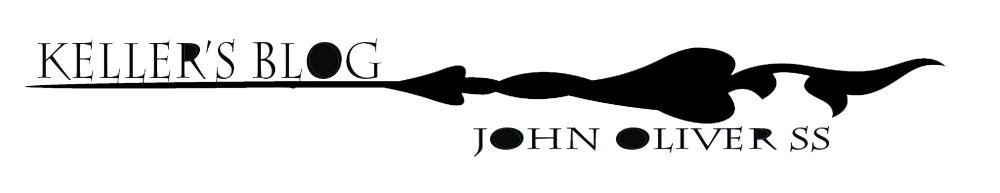Stop Motion Animation has been a part of my life forever…
You can do SO much with SO little.
- LEGO AND ACTION FIGURES. Some use action figures or lego characters for animation. …
CLAYMATION. One of the most popular stop-motion form is Claymation- CUT-OUT. Another popular form of stop-motion is cut-out. …
- SILLHOUETTE. The 1980s saw an explosion of CGI achievements. …
- PUPPETS. (text source web.pdx.edu)
Can you think of examples of each of these types?
Each of these has its advantages and its disadvantages. We won’t be doing claymation due to the dust it produces… But if you really really want to You may do it in Level two Media Arts class!
Well, now it’s your turn.
For the G8 ADST rotation, you will be working in small groups of 1-2-3 max… Honestly, 1-2 people is the BEST!!!
For Media Arts Level one- alone or in a group of two.
Your projects:
Primer Project for Stop Motion Video
- Learn/make a 10-second stop-motion film.
- Groups of two or three and make a simple SM video
- You will get three classes to do this.
- you will need to download Stop Motion to your Android phone, iPhone, or iPad https://www.cateater.com/try.html

G8 ADST
- Produce a 60 to 90-second stop-motion video.
- Idea paragraph and Storyboard
- Background and ground
- soundtrack and sound effects
- Each member of the group has to have a character.
- Compiled in Adobe Premiere Rush
- use school Ipads or your own device
- Stopmotion program Or stop motion factory, (If you already have a program you use- use it!)
Media Arts G9-10
- Produce a 60 to 90-second stop-motion video
- Background scenery
- soundtrack and sound effects. Voice over?
- use a school iPad or your own device
- Compiled in Adobe Premiere pro
This is work and will take TIME! For each second you will need at least 12 pictures (more if you want it VERY smooth, less for a chh..oo.p.pp.yyy vibe).
You will need to develop:
- an idea,
- Storyboard
- make the set,
- soundtrack
- light the production,
- have both title and ending graphics
You can make it simple with drawn-out stick figures to whatever your imagination comes up with. In fact, you could use anything you want as it does not have to be ‘humanoid character’ based… it could be anything from a Hotwheels car, an apple… or even a piece of material… You just have to ‘breath’ life into it!
Things to think about:
- Your Idea/story/plot or even an emotion
- Develop a character or have an object
- Think about a setting/location and build a set
- Lighting?
- Voice/speech or soundtrack
- Storyboard your Idea and Upload it to Teams (template_strybrd_8panels-download.doc)
- Download Stop Motion factory to your Android phone, iPhone, or iPad https://www.cateater.com/try.html
- We will have both rooms, 303b and 301, to use.
Assignment 1. Plot/storyline. One detailed paragraph and a Storyboard showing in 6 frames or less the key points in your story.
Assignment 2. Completed project.
(all assignments will be submitted on Teams)
BUT FIRST! I want you to play/learn the program.
Primer Project for Stop Motion Video
- Learn/make a 10-second stop-motion film. Each student will make their own.
- But to do this you may work in a group of two or three and make a simple SM video
- You will get one class to do this.
- you will need to download Stop Motion to your Android phone, iPhone, or iPad https://www.cateater.com/try.html

Here’s my first attempt using Stop motion Studio
Here are some examples:
Let’s go from drawn stick figures to full-on. puppets and everything in between
https://youtu.be/uUtEtUD-sSg
As we have just seen you can use anything to make playful, effective, stop-motion videos. But How do you do it??? In the next section, I have compiled a few videos to help you.
- How to use Stop Motion Studio
- How to make SM video:
- How to storyboard
- How to light your animation project:
- Apps for your phone??
- How to make an Animation rig:
- How to Make Puppets:
How to make Stopmotion animation?
How to use Stop Motion Studio:
Here are some ‘How to’ videos.
How to light your animation project:
(Start video at 6:30)
Apps for your phone??
For iPhone oriPad
How to build an Animation rig:
(Yes! I have a bunch already!!!)
How to Make Puppets:
Questions?
You have 8 days… RUN!