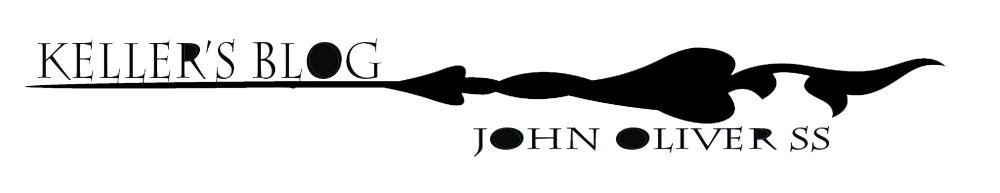SCHOLARS!!!
Now is the time to show me what ya learned over the last three projects-
Let the fun begin!
In this project I want you to have a head & torso photo of yourself and using any and all tools make the most interesting image you can.
That’s, That’s, That’s all folks!
ok… maybe a bit more…
Here are a few examples I’ve been playing with… Oh ya… we are going to print them out and display them!!!

Can you name the tools I used to get these effects?

Can you name the filters?
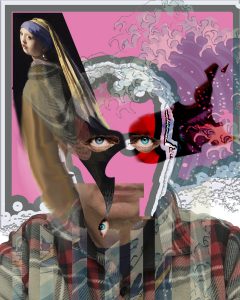
And… what happened here? Meaning? -what’s going on.
Let us talk a look at the work of Slovak Artist Michal Zahornacky

Image source diyphotography.net

Image source diyphotography.net

Image source diyphotography.net

Image source diyphotography.net
Steps
- Create an 8 x 10″ image a 300 res.
- Make your project folder in Onedrive
- Find your source material and save them in your folder
- Think about what you want to present and how you want to say it (this is the Art part!)
- Get a picture of yourself. The best quality will be the best quality, lol.
- Start playing with photoshop and make the magic happen!
OH… Please know: I am not looking for you to use a tutorial clone …Please I want you to use the tools you know and experiment with. Also, I am not looking for a one tool wonder… I am looking for Fun and playful use of the tools that we have learned so far.
Student Gallery

By GS

By RV