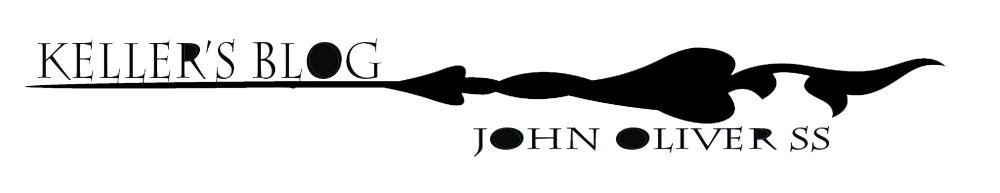We will be using the Photos program that comes along with windows 10 for this project. It has an easy interface and has a lot of functionality. Yes… it does Video!- who knew!!!
Life has gotten so easy that now many applications simply let you select, position, size, anchor, and save- I will demo in class,
Unfortunately, the effects are generic… but that’s where your creativity and sensitivity come in!
Please note YOU CAN GO TOO FAR!!!
In this project, I want you to think about a 15 to 30 seconds video that uses Titles and texts, Music and some effects.
Requirements:
Your video MUST be/include:
- 15-30 seconds long
- Intro and outro credit slides.
- Text
- Soundtrack
Process
- Check out the available effects in the Photo program in Win10
- THINK!!!
- Storyboard your Idea
- Shoot your video
- Transfer it into “Photo” in Win10
- Place effects where and when you want them- Remember to Ancorh them to the space you want!
- Add begging and end credits/intro/outro etc
- Add sound/effects etc
- Save to .mp4
- Submit on Teams
This should take 2 hours.
Video file types supported by MS PHOTO:
.MOV
.MP4
.WMV
.JPG
.JPEG
.PNG
But, it doesn’t seem to like files with an extension of .MPG.
JO Student Videos: