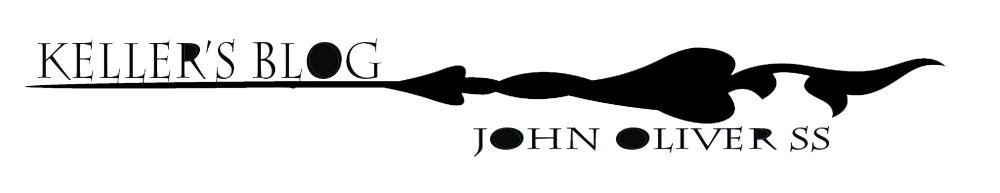Solution 1: Sign out and sign back in.

- Launch the Creative Cloud desktop app. Click the profile icon in the upper-right corner of the app and click Sign Out.
- Sign back in with the account or profile associated with your subscription. Learn more.
Solution 3: Launch product from Creative Cloud desktop app.

- Exit the Adobe application that shows the trial prompt. From the File menu, select Exit.
- Launch the application from the Creative Cloud desktop app.