Warning: preg_match(): Compilation failed: invalid range in character class at offset 4 in C:\inetpub\wwwroot\blogs\wp-content\themes\custom-community\includes\resources\simple_html_dom\simple_html_dom.wp.php on line 1410
Warning: preg_match(): Compilation failed: invalid range in character class at offset 4 in C:\inetpub\wwwroot\blogs\wp-content\themes\custom-community\includes\resources\simple_html_dom\simple_html_dom.wp.php on line 1410
Warning: preg_match(): Compilation failed: invalid range in character class at offset 4 in C:\inetpub\wwwroot\blogs\wp-content\themes\custom-community\includes\resources\simple_html_dom\simple_html_dom.wp.php on line 1410
Warning: preg_match(): Compilation failed: invalid range in character class at offset 4 in C:\inetpub\wwwroot\blogs\wp-content\themes\custom-community\includes\resources\simple_html_dom\simple_html_dom.wp.php on line 1410
Warning: preg_match(): Compilation failed: invalid range in character class at offset 4 in C:\inetpub\wwwroot\blogs\wp-content\themes\custom-community\includes\resources\simple_html_dom\simple_html_dom.wp.php on line 1410
Warning: preg_match(): Compilation failed: invalid range in character class at offset 4 in C:\inetpub\wwwroot\blogs\wp-content\themes\custom-community\includes\resources\simple_html_dom\simple_html_dom.wp.php on line 1410
Warning: preg_match(): Compilation failed: invalid range in character class at offset 4 in C:\inetpub\wwwroot\blogs\wp-content\themes\custom-community\includes\resources\simple_html_dom\simple_html_dom.wp.php on line 1410
Warning: preg_match(): Compilation failed: invalid range in character class at offset 4 in C:\inetpub\wwwroot\blogs\wp-content\themes\custom-community\includes\resources\simple_html_dom\simple_html_dom.wp.php on line 1410
Warning: preg_match(): Compilation failed: invalid range in character class at offset 4 in C:\inetpub\wwwroot\blogs\wp-content\themes\custom-community\includes\resources\simple_html_dom\simple_html_dom.wp.php on line 1410
Warning: preg_match(): Compilation failed: invalid range in character class at offset 4 in C:\inetpub\wwwroot\blogs\wp-content\themes\custom-community\includes\resources\simple_html_dom\simple_html_dom.wp.php on line 1410
Warning: preg_match(): Compilation failed: invalid range in character class at offset 4 in C:\inetpub\wwwroot\blogs\wp-content\themes\custom-community\includes\resources\simple_html_dom\simple_html_dom.wp.php on line 1410
Warning: preg_match(): Compilation failed: invalid range in character class at offset 4 in C:\inetpub\wwwroot\blogs\wp-content\themes\custom-community\includes\resources\simple_html_dom\simple_html_dom.wp.php on line 1410
Warning: preg_match(): Compilation failed: invalid range in character class at offset 4 in C:\inetpub\wwwroot\blogs\wp-content\themes\custom-community\includes\resources\simple_html_dom\simple_html_dom.wp.php on line 1410
Warning: preg_match_all(): Compilation failed: invalid range in character class at offset 4 in C:\inetpub\wwwroot\blogs\wp-content\themes\custom-community\includes\resources\simple_html_dom\simple_html_dom.wp.php on line 703
Warning: foreach() argument must be of type array|object, null given in C:\inetpub\wwwroot\blogs\wp-content\themes\custom-community\includes\resources\simple_html_dom\simple_html_dom.wp.php on line 710
Warning: preg_match_all(): Compilation failed: invalid range in character class at offset 4 in C:\inetpub\wwwroot\blogs\wp-content\themes\custom-community\includes\resources\simple_html_dom\simple_html_dom.wp.php on line 703
Warning: foreach() argument must be of type array|object, null given in C:\inetpub\wwwroot\blogs\wp-content\themes\custom-community\includes\resources\simple_html_dom\simple_html_dom.wp.php on line 710
Learn to blueprint, design, print, and edit models and watch your ideas evolve from a rough paper sketch all the way to a full-scale plastic model.
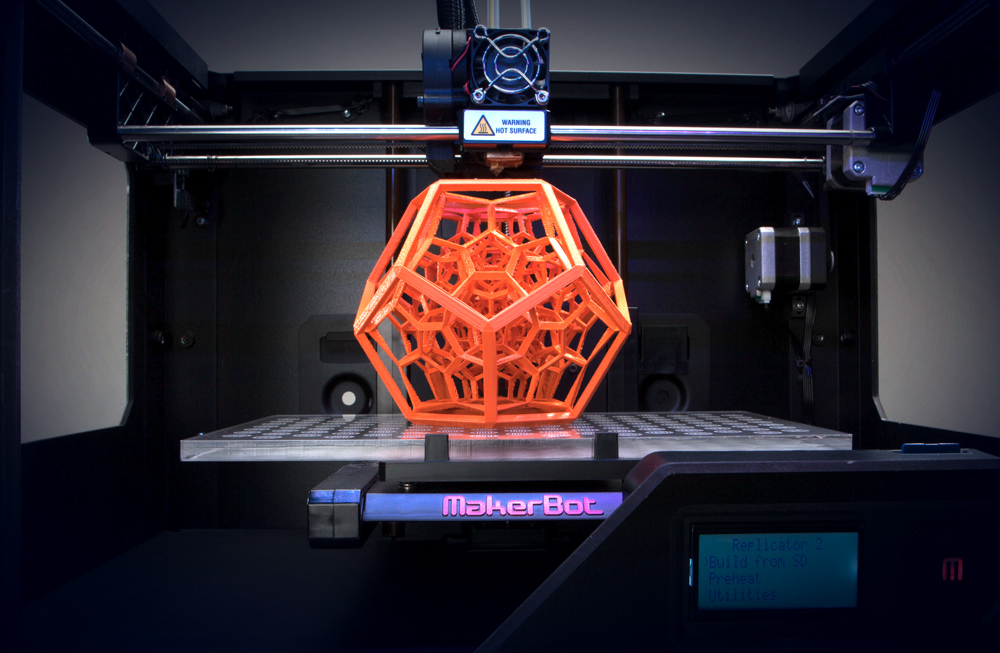
One of our 3D printers in action creating an intricate hyper-cube design.
Instead of printing images onto a piece of paper, you can 3D print physical objects that you can hold. 3D printing uses filament, a type of plastic. The filament is heated up to melting point which allows it to be laid down onto printing platform. The printer prints layer by layer starting from the bottom, ending at the top.
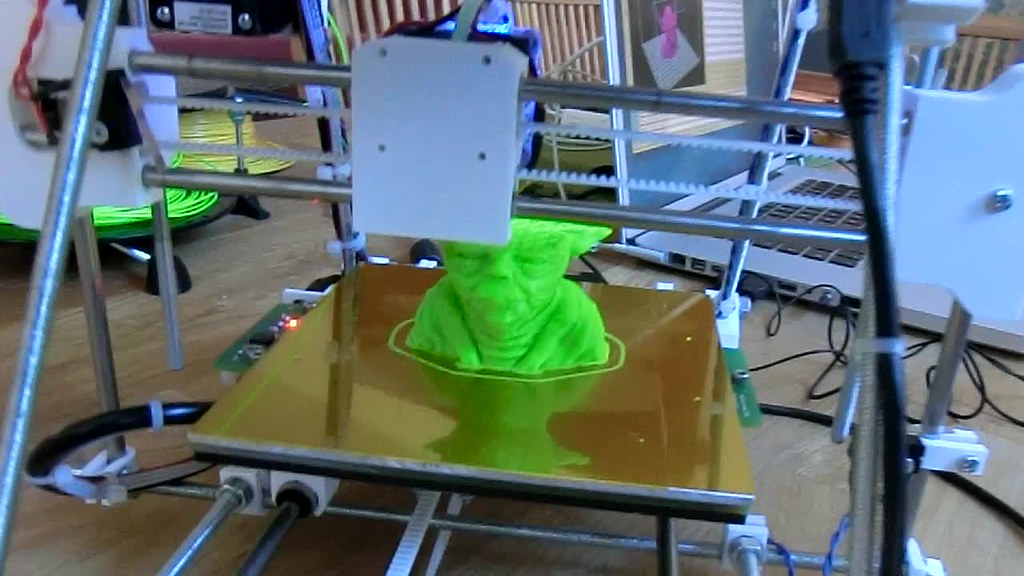
Yoda in the process of being printed.
To 3D print, you first have to have something to print. To do this, you may look online on websites such as: http://www.thingiverse.com/ OR you can create your own object!
To make an object you can use a program called 123D which are on our mini iPads. However, if you don’t like this application, feel free to look online for another one, there are plenty out there that may be for you. Once you’ve made an object, check in with Mr. Borges to see if you can turn your file into a physical object.
The 3D printers print from the bottom, up. This means if your object has any protruding parts, or areas that aren’t being supported by the base, then the 3D printer will create supports to print these areas. After the printing the process, you’ll have to remove these supports by hand.
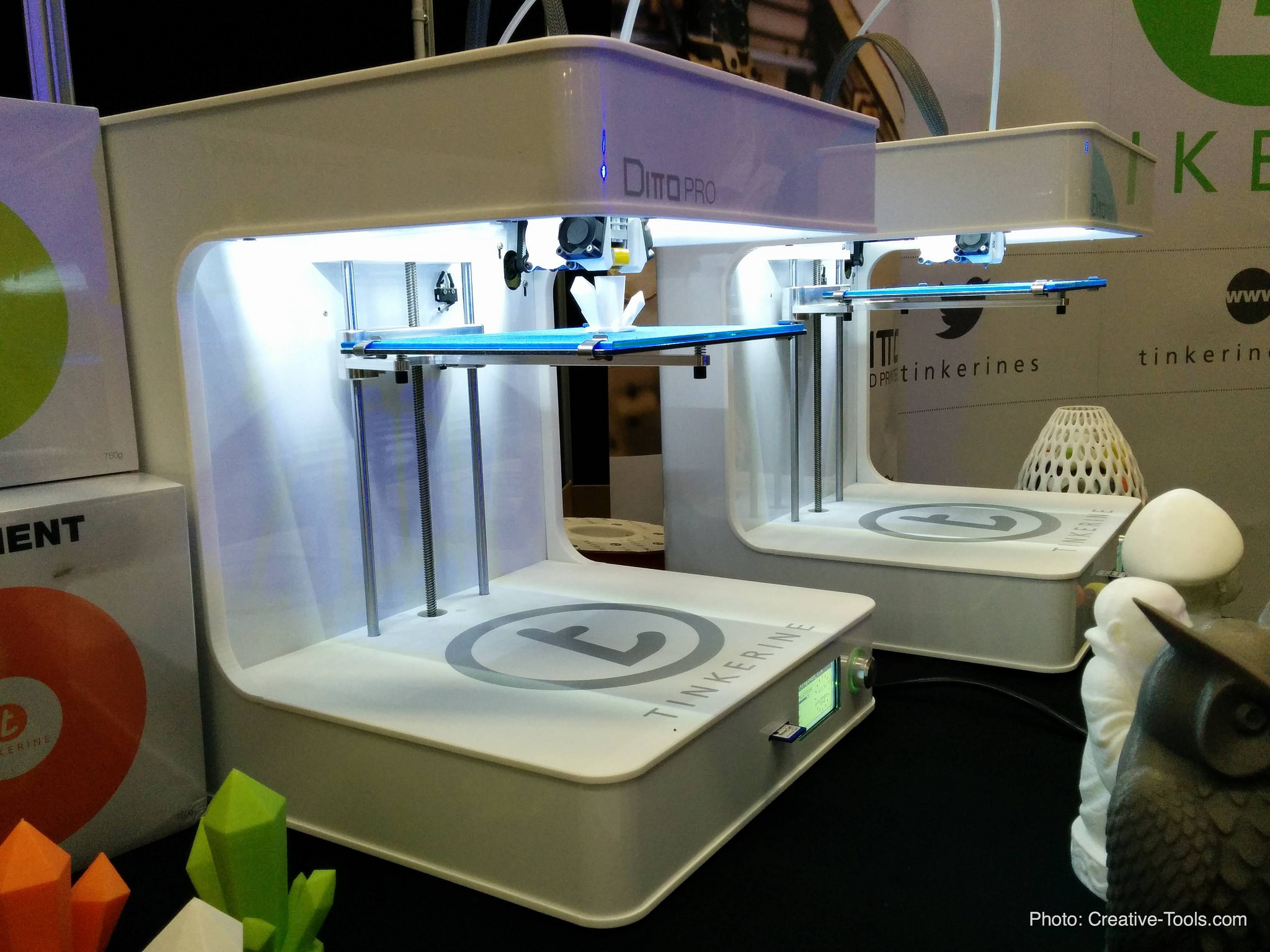
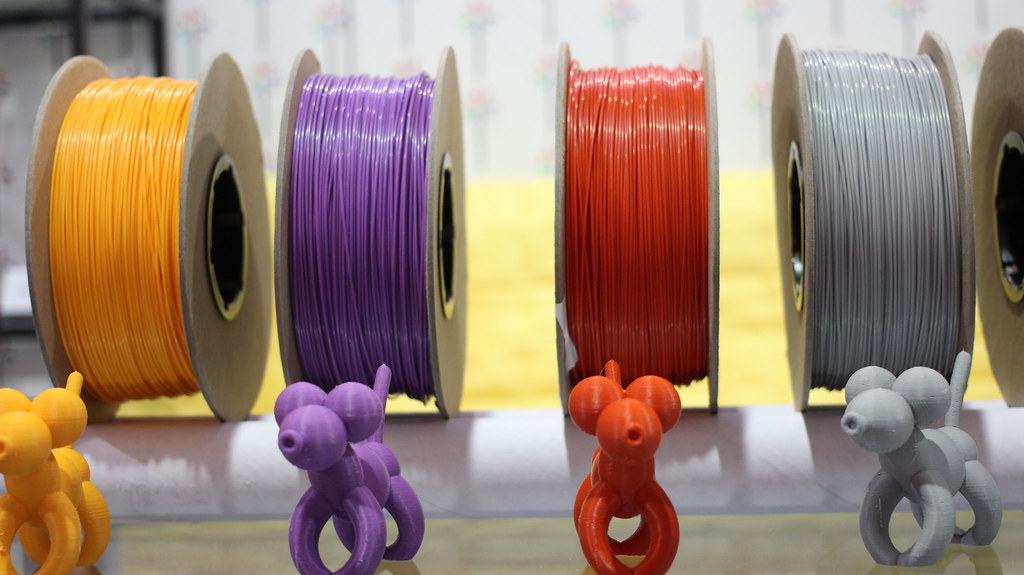
Choose your colour!