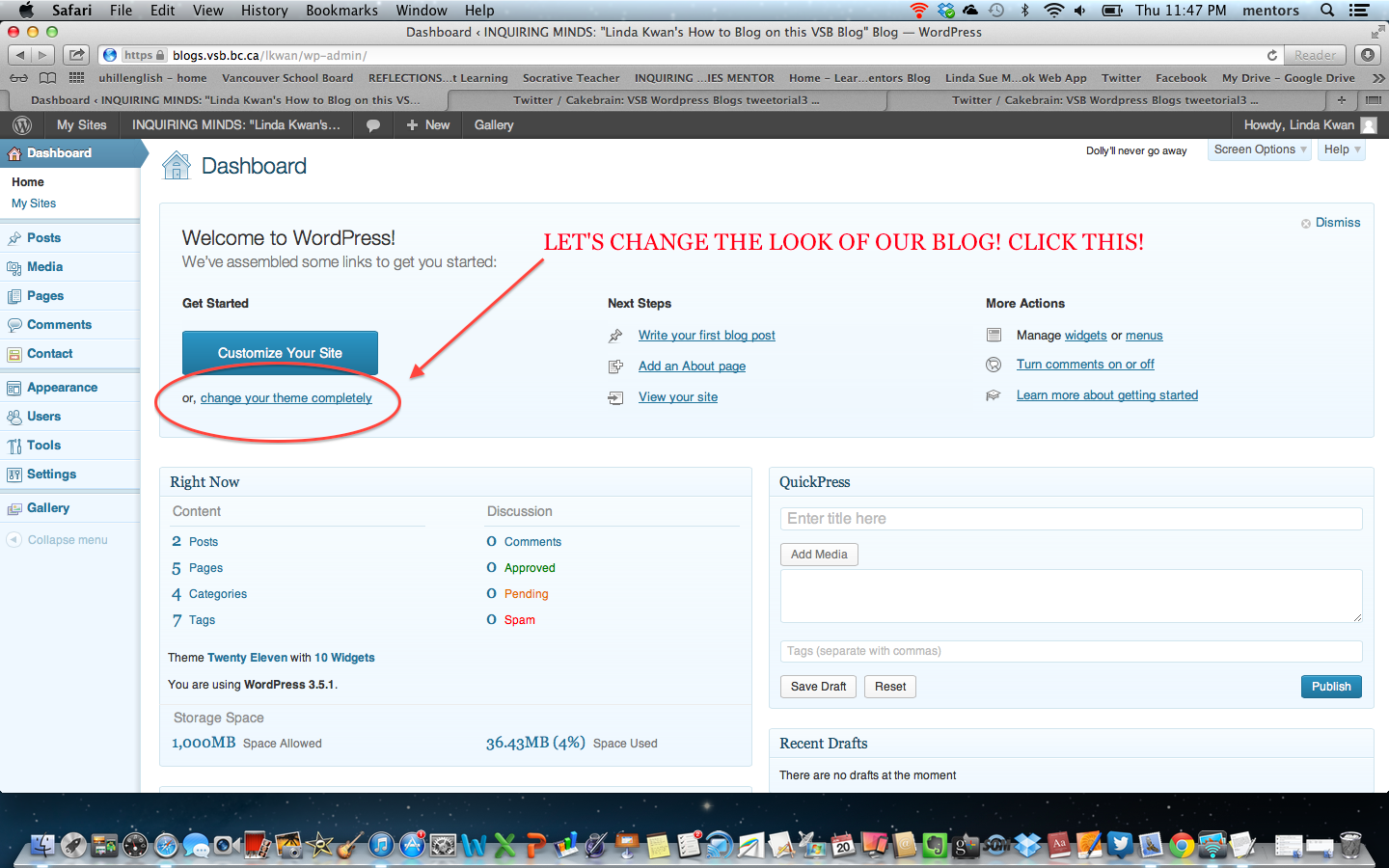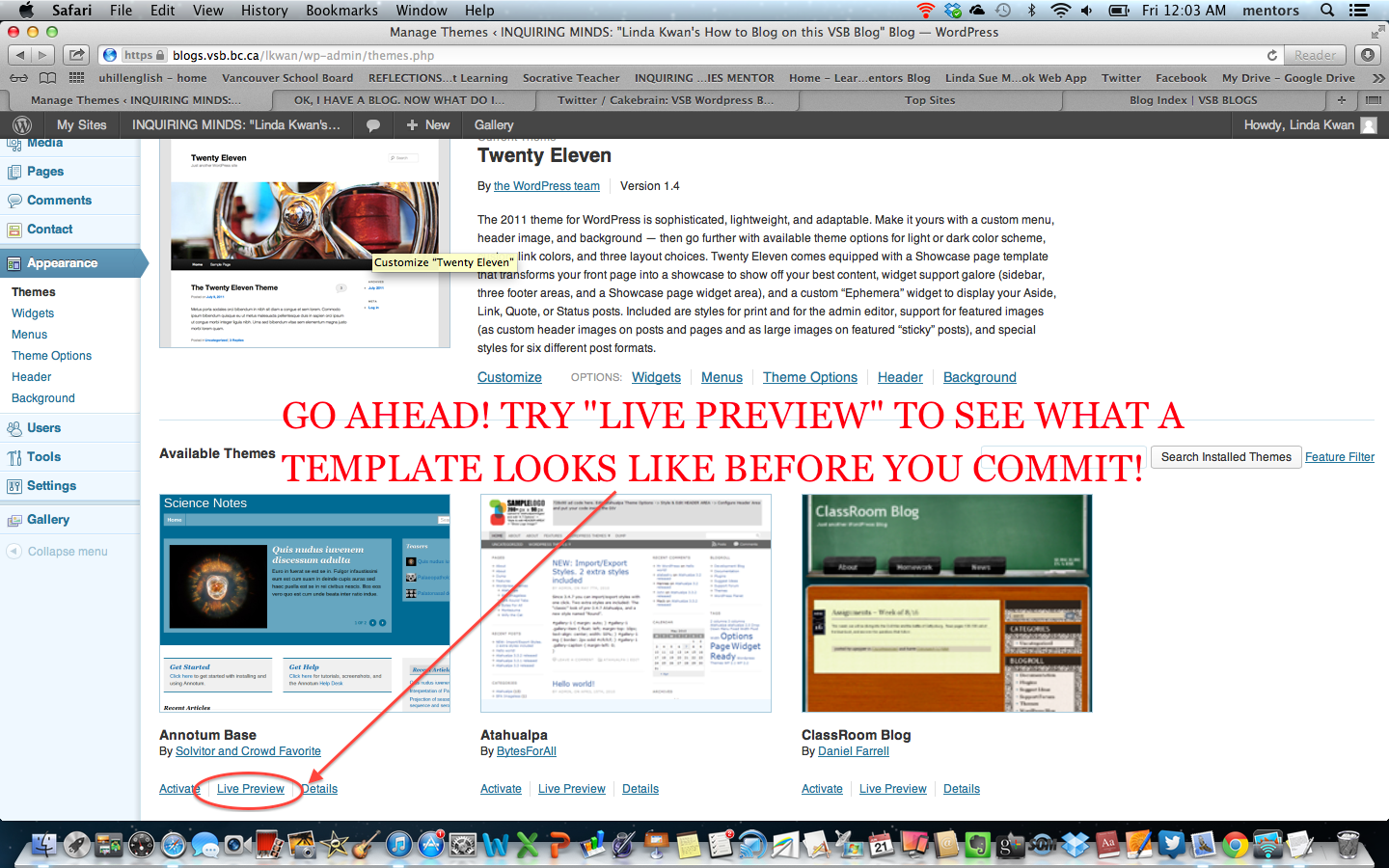(in video above, audio is faint so you have to crank up the volume! but you can see it in HD if you go to the vimeo site)
(in video above, the res is lower, but the volume is clear! will repost again as I’m limited to one HD video per week)
oy. sorry but I’ve been having issues with vimeo audio :/
If you play them at the same time, and watch the HD video, it’s good LOL!