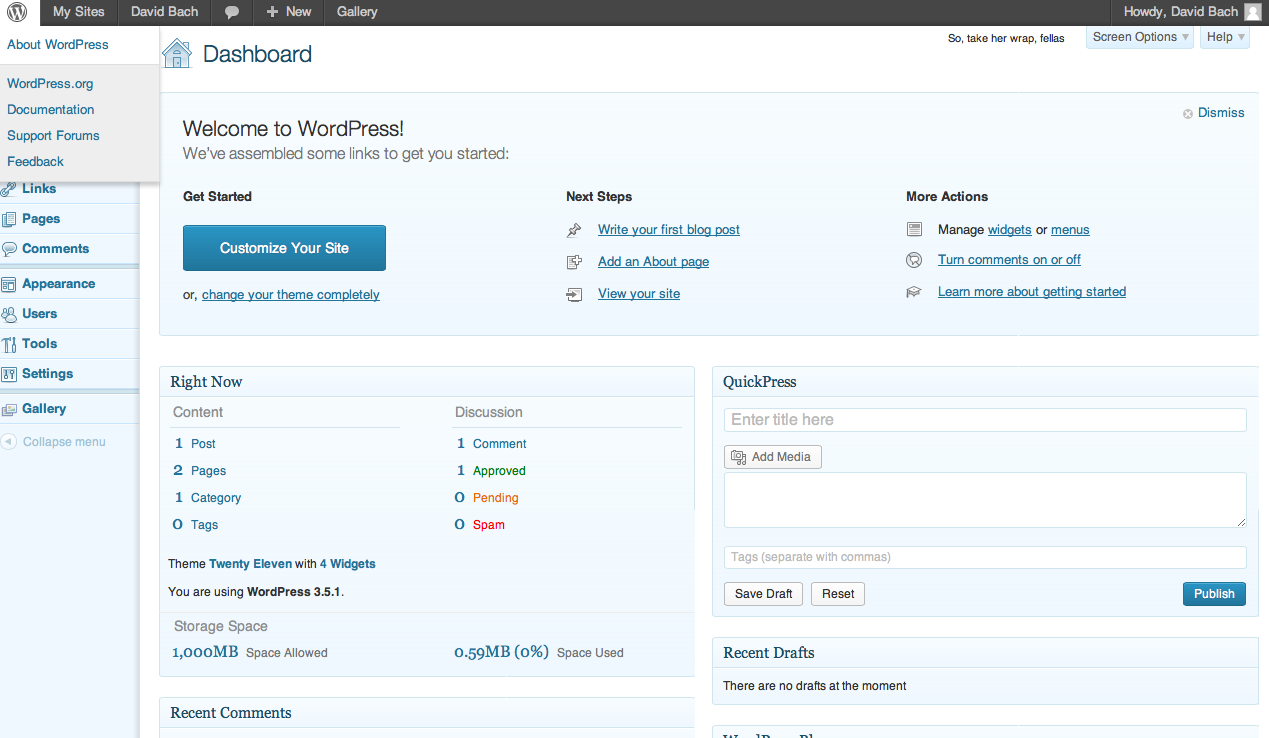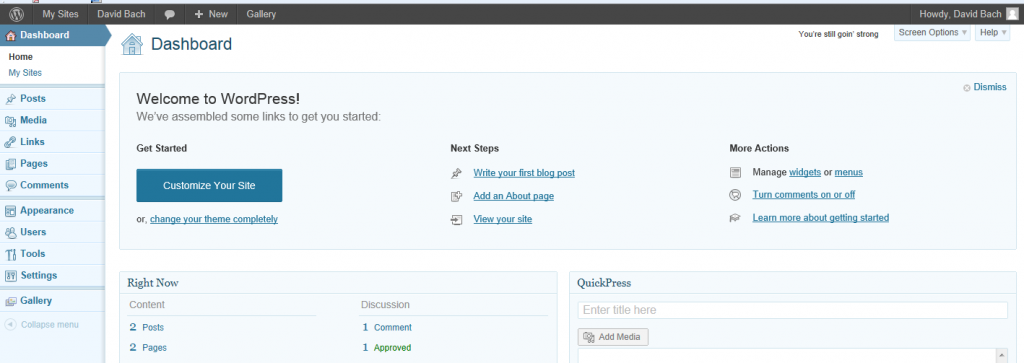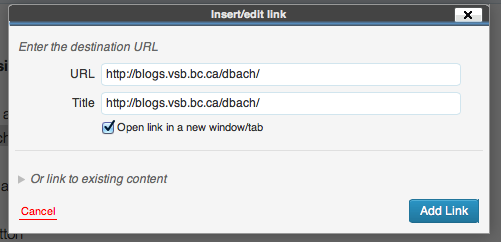Signing In
- go to https://blogs.vsb.bc.ca/wp-login.php
- enter your VSB userID and password
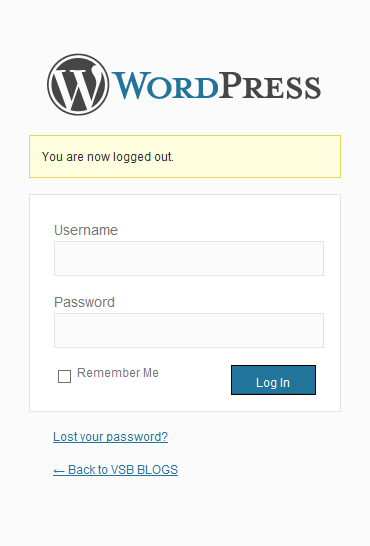
Your Profile
- choose preferences, update info and click Update Profile
- hint: if you have an online identity (Twitter etc.) use that for your nickname
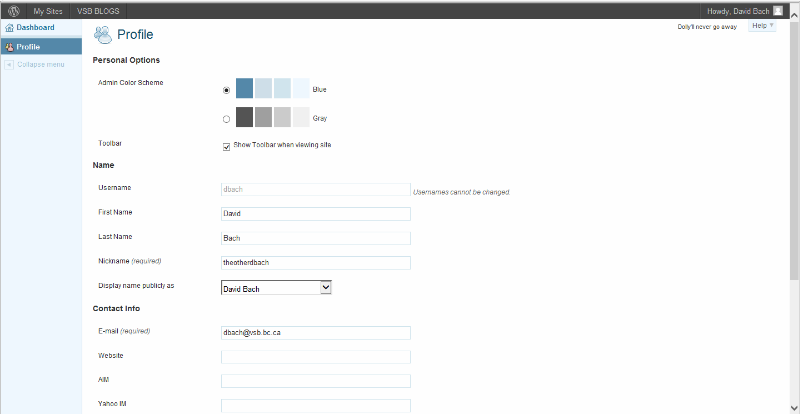
Dashboard (to edit your blog)
- click on Dashboard, My Sites, <<Your Name>>
Pick a Theme (to create the look)
- click on Appearance, Theme
- pick a theme (KISS)
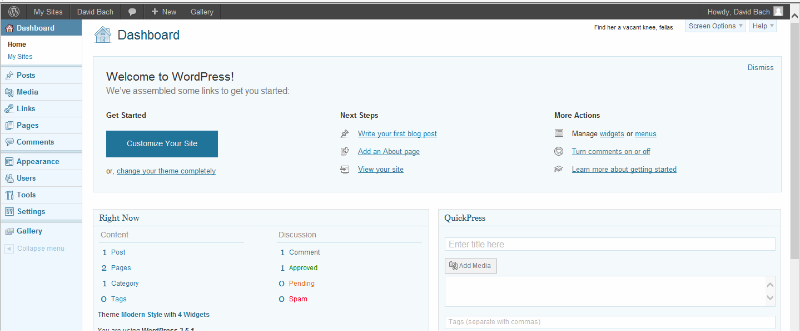
Adding a Page
- click on Pages, Add New
- add a Title, start typing
- hit Publish to go live!
Adding Media
- media is the images, video, recordings, and files, you upload and use in your blog
- create a folder on your VSB H:Drive to store all of your media
- hint: keep your H:Drive organized with a folder per page
- when your ready to add media, click on Add Media
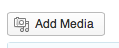
- follow the prompts to locate and select your file
- click
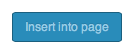
Adding a Link (to send your visitors to other websites of interest)
- go to the website of interest and copy the URL in the address bar
- paste it onto the page/location you desire
- highlight the text
- click on the link icon

- a new box pops up…
- paste the URL in the URL box and the Title box
- click the check box Open link in a new window/tab
- click Add Link